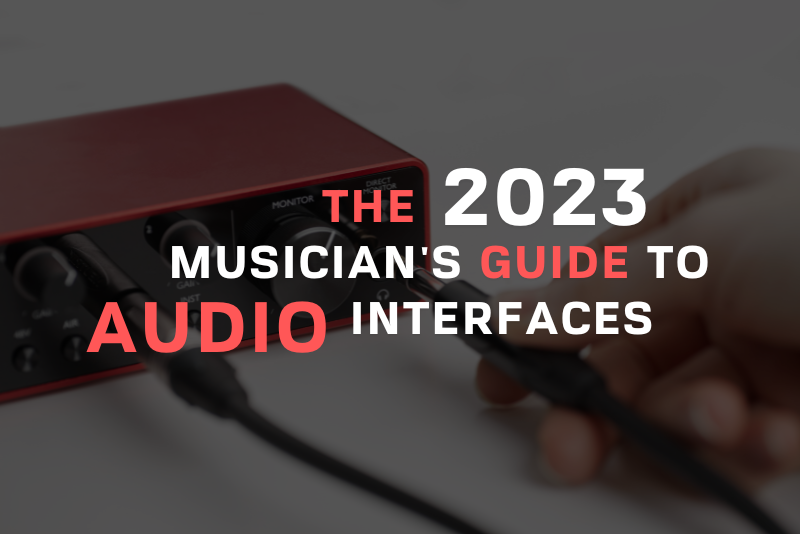The 2023 Musician’s Guide To Audio Interfaces
Are you wanting to invest in recording gear for the first time? Or maybe you are looking to upgrade your existing setup, but either way, your interface is going to sit at the center of your studio and play a major role in how efficiently you record, and how good your recordings sound.
So I know I just wrote an article on how to invest in your career without buying more gear, but I recently upgraded my recording interface, and was struck by the sheer magnitude of options out there. There’s never been more tools to record yourself at home than there are today. So, to hopefully save other people time, I thought I would compile what I found, starting with the basics. If you are at a point where gear seems to be your biggest pain point, I hope you find this article helpful…
What is an interface
In order to record and produce music, you will need four things:
- A computer to host your DAW
- A digital audio workstation (DAW) – software to edit and mix your audio
- A microphone to record vocals and instruments
- An interface to capture your audio signal
- Speakers or headphones to listen to your audio
Your interface is a primary component of your recording setup and includes a few very important components. Some components in an interface are separate technologies that can be purchased and used separately (like preamps, converters, and digital processors). The details of these components are going to determine the quality, price, and ease of use of every interface:
Preamps – preamps have been around since the dawn of recording when large format recording consoles were the common mode of recording. Preamps are a piece of analog hardware that amplifies a low level mic signal to a listenable volume. Every preamp effects sound differently. Every interface has at least one preamp built in in order to record audio.
Conversion – A preamp is an analog piece of gear that can’t be directly plugged into a computer. In order to transfer audio data onto a computer, it needs to be converted into digital data. Every interface has converters that convert analog audio signal from the preamps to digital audio signal to be interacted with on your computer, and then converts digital audio from your computer back to analog audio in order for you to listen to the audio through speakers or headphones. Conversion is often referred to as AD/DA conversion or converters.
Data transfer – Once audio is converted into digital data by the converters, it has to travel over cables to your computer. On current interfaces, this is done through thunderbolt or usb cables. Different types of cables have different data transfer speeds, and new cable types are being released every couple of years or so.
Digital Signal Processors (DSP) – This can also be referred to as “chips” or “chipset” by manufacturers. If you are using lots of plugins in your DAW, it can slow down your audio signal coming from your computer to your speakers, creating latency, or clicks and pops as your computer tries to run the audio through all the various plugins before sending it back out of your speakers. Some interfaces have DSP chips that help carry the processing load for your computer, thus allowing you to use lots of plugins without experiencing latency, or overloading your computer.
Expandability – I’m including this as a catch-all for all the extra analog and digital connectors that allow you to add additional inputs to your interface, and daisy chain other preamps or interfaces onto your interface.
Drivers – Every manufacturer has different drivers that manage your interfaces data transfer to your computer. Drivers are better than they used to be, but different companies have different reputations for the quality and reliability of their drivers.
Software – Every manufacturer has a software program that allows users to route audio, and manage their interfaces connection to your computer.
You might be wondering what all this info has to do with you making music, so here are some questions you should ask yourself about each of these components:
What do you need?
Preamps
- How many mics are you going to need to record at the same time?
- How nice of preamps do you want?
- Are you trying to record a full band at the highest level, or just record vocals for demos?
You can spend anywhere from $25ish per preamp for budget preamps to $2500 USD per preamp for stand-alone (not included in interfaces) boutique preamps. Remember, an interface is combining multiple pieces of gear, so the preamps in interfaces are primarily focused on being transparent and clean, unlike standalone preamps that are aimed at adding unique color and character to the sound, so the preamps in interfaces don’t really get more expensive than $800ish a preamp.
Examples:
- A songwriter who is just focused on recording vocals and acoustic guitar by themselves and outsourcing the rest, but wants to record at the highest level, might go for a setup with one really amazing preamp
- A 5 piece band that wants to record their practices for reference only, might be better served with 15 or so budget preamps
- Someone trying to professionally record a full band will need to be prepared to spend significant money on a lot of nice preamps
Note: Some instruments like guitars and basses don’t need a preamp in order to record, just a line level input.
Conversion
- How many separate channels do you need to convert to digital data?
- How high quality of a conversion do you need?
While preamps can affect the sound pretty substantially, converters are a more subtle affair. Many people won’t be able to hear the difference between extremely high quality conversion and mid grade converters, but there is a significant price difference between the highest level converters (up to $2500 a channel) and low budget ones ($20ish a channel).
Data Transfer
- What kind of connections does your computer support?
- How much data do you need transported between your interface and computer?
The kind of connection your interface uses to connect to your computer is important to think about. Every computer has different ports, and so if you buy an interface with connectors that your computer doesn’t support, you won’t be able to use the interface.
Every connector type has a different data transfer speed. Different connector types are released every couple of years or so, and older connection types become obsolete.
The common connection types these days are: Thunderbolt, USB 3, and USB 2. There are also different generations of connectors like Thunderbolt 2, and Thunderbolt 3, and USB 3 and USB 3.2. USB 1. Firewire connections are pretty much antiquated and abandoned by today’s interfaces – if needed you can find an adapter cable. Every connector has different data transfer speeds and different compatibility with Mac and PC.
DSP
- Are you interested in using lots of plugins to process your audio, or are you more focused on using hardware units?
- Is your computer powerful enough to handle the plugins you want to use, or are you going to struggle with overload?
DSP and the need for it in the audio world is becoming a hotly debated topic. With computers getting more and more powerful, there isn’t as much of a need for it as there used to be.
Note: If you do want DSP, the chances are, you need an interface with a thunderbolt connection as you will be sending a significant amount of data between your computer and interface. If you don’t need an interface with DSP, you may not need a connection with as high of a data transfer rate as you might think.
Here’s a video from RME that explains why they are still making interfaces with USB 2.0 connectors instead of ditching it for Thunderbolt connection:
Expandability
- Do you want an interface that has the capability to add external preamps or daisy chain another interface onto it?
You may not need to expand your interface, but think about your future goals and what you might want down the road. Different interfaces have different connectors for expanding like ADAT, MADI, Ethernet, and Thunderbolt. Each of these connections can support a different level of expandability.
Support
- How long do you need this interface to work for you?
- How long will an interface continue to work with the latest audio software and computers?
No matter how nice of an interface you buy, at some point, that piece of gear is going to go obsolete. If you have an old computer, an old interface that will work with it might not work with newer computers which forces you to upgrade your studio computer.
Drivers
- How concerned are you with your interfaces dependability and sound quality?
Console Software
Every manufacturer offers different software to manage your interface’s connection to your computer and to route and process audio.
- Do you want dedicated plugins that allow you to mix audio before it hits your DAW?
- Are you less concerned with mixing in the interface’s software program and want to just focus on working in your DAW?
The Options
As I said in the intro of this post, there are lots of different companies and options out there to choose from. I’m going to do my best to give a summary of what’s out there. I haven’t personally used interfaces from all these companies. My pros and cons are my opinions and mine alone and come from researching each company and their products.
Here are the main companies that are manufacturing interfaces today. I’ve organized each of them into tiers. Disclaimer: Some manufacturers create top tier products and mid tier and/or beginner products. I’ll do my best to differentiate between those different product lines later on. Without further ado:
Top tier
All the manufacturers I included in this tier are (generally) considered to have top of the line conversion and preamps. (That won’t stop people from hotly debating the conversion and preamp quality provided by each). Despite them being top tier, there are significant differences between these different interfaces. Here are the manufacturers in this tier:
Universal Audio
Antelope
RME
Apogee
Avid
Lynx
Mid tier
The manufacturers in this tier are used by some high level pros, but are considered by some to fall short of being a top tier manufacturer in one or more area.
Audient
Motu
Beginner
The manufacturers in this tier are primarily focused on creating budget friendly products for musicians.
Focusrite
Presonus
Behringer
Universal Audio
Universal Audio is the maker of legendary analog gear like the LA2A and the 1176LN. Their line of Apollo audio interfaces have been the gold standard for recording interfaces for decades.
Pros:
- Universal Audio’s plugins are regarded as some of the best if not the best plugins you can buy. While you can use UAD’s plugins without an Apollo interface, using their new Spark program, using an Apollo interface gives you the ability to run their plugins while tracking latency free.
Cons:
- Some have criticized UAD for not updating their Apollo DSP chips for a long time.
- If you need a lot of inputs, Apollos can get very pricey very quickly
- Apollo’s don’t have a great reputation for working with PC computers
- Some people don’t think Apollo’s conversion is on the level of some of the other top tier manufacturers like Apogee or Antelope
Who it’s best for: UAD Apollo interfaces are for musicians that use Mac computers and that are interested in low latency tracking while using some of best plugins on the market.
Pros:
- The Volt line of interfaces are much more affordable than the Apollos
Cons:
- The Volt line is considered more of a mid or beginner tear interface, not on par with higher priced options
- Not many inputs and outputs
Who it’s best for: Volt interfaces are best for singer-songwriters looking for an easy way to track demos
Antelope
Antelope has been around for a long time. They make top of the line preamps and converters that provide LOTS of channels. For example, their Orion converter supports up to 64 channels of audio.
Pros:
- Great for people that need lots of I/O (inputs and outputs)
- Has built in DSP and plugins that allow for low latency processing
Cons:
- Antelope has been criticized in the past by some for constantly releasing newer products and ending support for older products quickly.
- They have had problems with their drivers in the past
Who it’s best for: Antelope is best for musicians concerned with getting the best conversion, need lots of ins and outs, and are planning to use standalone preamps.
RME
RME is a German brand that has a reputation for dependability and quality. Their products are popular in the studio and live worlds.
Pros:
- RME supports their products for 15 years after they stop manufacturing them. You don’t have to worry about having to buy a new one for compatibility reasons for a long time.
- RME has a reputation for durable, well built products that last a long time
- RME’s products have lots of expandability, sometimes up to hundreds of channels over MADI connection
- RME was one of the few brands that I called to get some questions answered. A real person picked up both times I called within a few seconds of the phone ringing. No menu, no robot. And they answered my questions without a moments hesitation. I was blown away!
Cons:
- Their TotalMix software has been criticized for being overly complex
- RME doesn’t offer DSP interfaces that handle digital processing and reduce latency. They are purely focused on building devices with converters and preamps.
- RME does not have many plugins to help with digital processing
Who it’s best for: RME is best for musicians concerned with the quality, dependability, longevity, and expandability of their interfaces, and that are not worried about latency while tracking due to no DSP (either because they want to rely on outboard gear, or are confident that their computer can handle the processing load without DSP).
Apogee
Apogee has been around since 1985 and is considered to have some of the best converters and digital preamps on the market today.
Pros:
- Arguably the best converters on the market today
Cons:
- Apogee is prohibitively expensive. If you need more than 8 preamps you are looking at a $7k or more investment.
Who it’s for: Musicians looking for the highest level conversion possible and aren’t concerned about price.
Avid
The makers of the industry standard DAW also make highly regarded interfaces that work seamlessly with their DAW.
Pros:
- Seamless integration with ProTools for low latency processing through plugins when using ProTools
Cons:
- If you aren’t a ProTools user, you won’t be able to take advantage of Avid’s interface DSP processing
Who it’s for: Pro Tools users that want extra DSP and pristine conversion.
Lynx
Founded in 1998, Lynx offers two interface models – the Aurora and the Hilo. The Aurora is a customizable interface, and the Hilo has more limited I/O but has their most tranparent/high quality conversion.
Pros:
- Unlike other manufacturers that have a few set models, Lynx allows you to customize (to a point) your interface with the components you want
- Lynx products work seamlessly with with ProTools
Cons:
- Despite their customizability, Lynx interfaces get very pricey very fast.
Who it’s for: Great for someone wanting top tier conversion and integration with ProTools
Audient
Audient has been around for a long time, starting as a console manufacturer, and moving into the interface market more recently. They are endorsed by youtube personality and producer/engineer Warren Huart as a great interface option.
Pros:
- Audient offers arguably the best preamps for the money. They offer the same preamps in their interfaces that they have in their consoles
- Audient interfaces offer lots of expandability features in their unites like the Ik44 MKII, especially compared to other desktop units
Cons:
- The thing that keeps Audient out of the top tier category is their conversion. It’s on par with other mid tier brands, but nothing to write home about
Who it’s for: Serious musicians that need lots of great sounding preamps and features and can’t quite splurge on the top tier options with better conversion
Motu
Founded in 1980, Motu is a respected manufacturer of interfaces and converters.
Pros:
- Motu uses the same converters as the Apogee Symphony, and is therefore highly regarded as providing pristine conversion
Cons:
- Motu interfaces have been criticized for their build quality. Some users don’t think the buttons, knobs, and overall appearance and construction feel durable and high quality.
- Some users have criticized Motu’s software controller
- Motu’s preamps aren’t quite on the level of top tier interfaces when it comes to noise floor and headroom
Who it’s for: Serious musicians that need great conversion, have external preamps, and don’t expect to put a lot of physical wear and tear on their gear.
Focusrite
Focusrite is a tried and true brand with a large range of products. They make very affordable, entry level interfaces, mid level interfaces, and top tier preamps.
Pros:
- Very affordable interfaces that are very well regarded for the price.
Cons:
- Lower quality preamps and converters
Who it’s for: beginner and intermediate musicians looking to create demos
Pros:
- The Clarett line offers a clear improvement on conversion and preamps
Cons:
- The Clarett is less highly regarded than other mid tier preamps and converters
Who it’s for: Serious musicians looking for an interface with better preamps without breaking the bank
Pros:
- The ISA series preamps are top tier preamps that worthy of any professional studio
Cons:
- The ISA series are not interfaces, but standalone preamps, therefore users need an interface or converter in tandem with the ISA series preamps
Who it’s for: Serious studio owners that are looking for another unique standalone preamp to add to their lineup
Presonus
Presonus makes a variety of beginner and mid tier interfaces and live sound mixers.
Pros:
- Presonus products, even their most robust, are relatively affordable
Cons:
- Presonus is not known for its high quality conversion or amazing preamps
Who it’s for: Musicians trying to record at home that aren’t concerned with achieving the highest quality recording
Bheringer
Bheringer makes the most affordable gear around.
Pros:
- You can get lots of preamps for very cheap
- They recently acquired MIDAS and now use all MIDAS preamps which are more well regarded than Bheringer preamps
Cons:
- You get what you pay for
So What Did I Buy?
Ok, ok, I’ll take sides. I ended up going with two Thunderbolt 2 (Gen 2) Apollo 8s (I drank the Kool-Aid). One of them is a DUO (has two processing chips) and one of them is a QUAD (has four processing chips).
Why I went with this option:
Here’s my list of reasons:
- While UAD Spark now allows people to use their plugins without UAD hardware, I wanted to try their unison pre’s with their preamp emulations. This would allow me to try out UAD’s (considered the best) software emulations of different classic preamps in their intended environment and help me see what I would like to invest in in the future (as I plan to invest in high end standalone preamps at some point.)
- Most importantly, I found a great deal on them. There wasn’t anything available with the number of preamps and line ins that I needed (8 preamps and 8 line ins) that was a top tier interface even close to the price of the interfaces I got. I record drums a lot, so things can get pricey quickly pretty quickly if I’m not careful.
- While there are probably better conversion options, those don’t usually include many preamps, and as I said earlier, I don’t currently have any nice standalone preamps.
- You might be wondering why I went for the Thunderbolt 2 Apollos and not the newest Thunderbolt 3 models. To that I say: Interfaces are like computers, new ones are always coming out, and they don’t hold their value very well. If you buy a brand new unit of the latest model from any manufacturer, you are going to lose a lot of resale value in the next few years.
- You bought an Apollo 8 DUO? Yes I did. While I’m looking forward to trying out some preamp emulations from UAD, I’m not planning on going all in on their plugins, thus I don’t think I’ll be needing tons of UAD DSP.
If I didn’t get Apollo’s, I would probably go with an RME Fireface UFX II. I couldn’t find anything bad about RME (other than some complaints about their TotalMix software), and the Fireface offers 4 preamps with 8 additional simultaneous line ins and the ability to expand via ADAT.
If I had some great outboard preamps and price wasn’t an issue I would probably go with an Apogee Symphony for conversion.
Conclusion
As you can see, there are LOTS of options out there and factors to consider when looking for the right interface for you. Did I miss anything? What interface are you using and what do you like about it? Let me know in the comments.